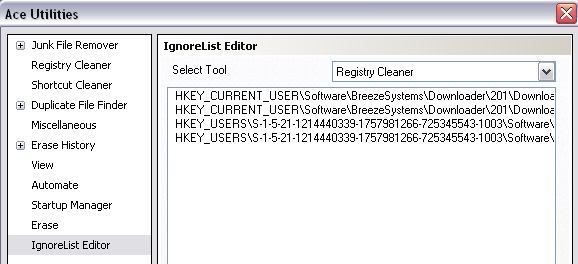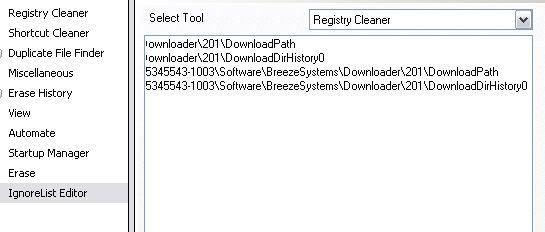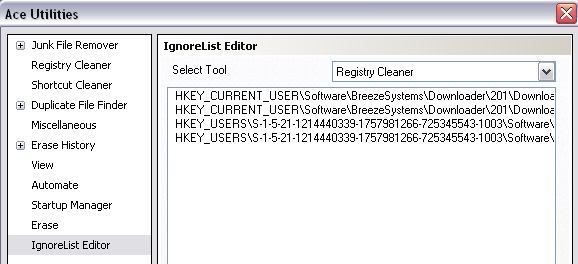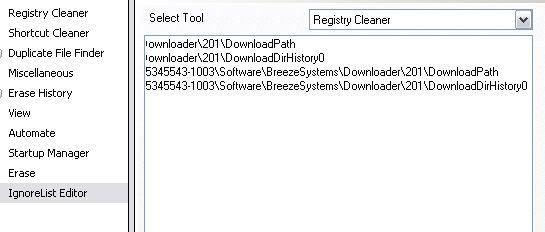Page 1 of 1
Breezebrowser Downloader Pro
Posted: Wed Oct 24, 2007 3:21 pm
by samdring
I use the above software and for some reason since their latest version, registry cleaning strips DLP saved (in the registry) templates
Examples are as follows (had to use 2 dumps to get the width!)
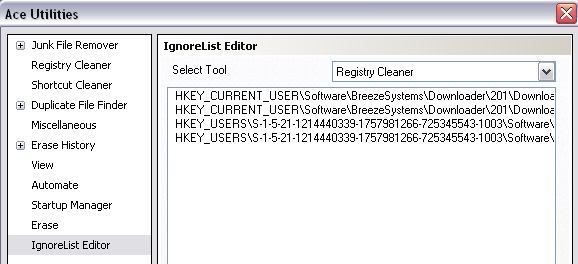
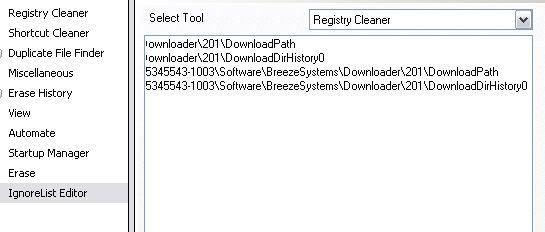
Is there any way to put the whole application in the ignore list. The entries above are not all that is required to be ignored.
Posted: Thu Oct 25, 2007 1:07 pm
by Aneesh
* Create a file with name, say, BreezeSystems.dat
* Paste the following contents:
Code: Select all
[settings]
index=0
[data]
0=\BreezeSystems\
* Go to the folder where you have installed Ace Utilities, then navigate to
Data\Ignore_Reg\ folder. Save the file here.
* The term 'BreezeSystems' was used because from the screenshot you sent us because it appears in every entry you have ignored. If you want to add other related keywords to this file, then modify:
Code: Select all
[settings]
index=0 1 2
[data]
0=\BreezeSystems\
1=keyword1
2=keyword2
and so forth
* For entries where you cannot find a common pattern, you have to exclude them manually by selecting and adding them to the 'ignore list'
Posted: Thu Oct 25, 2007 8:31 pm
by samdring
Aneesh
Speedy reply as always - many thanks - spot on