I've already reported that bug here:
http://www.acelogix.com/forums/viewtopi ... =2&t=13608
..and indeed, I can confim that I've unchecked the "Hide Microsoft Entries" option too.
Good thing that we've got this issue narrowed down now.
Search found 9 matches
- Fri Apr 05, 2019 10:17 pm
- Forum: Development
- Topic: Ace Utilities 6.4.1
- Replies: 16
- Views: 61337
- Sun Dec 23, 2018 2:50 pm
- Forum: Troubleshoot Problems
- Topic: Nasty bug causes au to shutdown
- Replies: 4
- Views: 16380
Re: Nasty bug causes au to shutdown
Please look into this thing too, while you're at it:
http://www.acelogix.com/forums/viewtopi ... 2&t=13608/
http://www.acelogix.com/forums/viewtopi ... 2&t=13608/
- Sun Nov 11, 2018 8:38 pm
- Forum: Troubleshoot Problems
- Topic: Ace Utilities' Auto-start Manager crashes
- Replies: 0
- Views: 16084
Ace Utilities' Auto-start Manager crashes
Listing All entries in the Auto-start Manager causes Ace Utilities to crash.
This also used to occur in v6.3.0.291, but was fixed in v6.3.0.292.
Unfortunately, in v6.4.0.295 the problem is back! :(
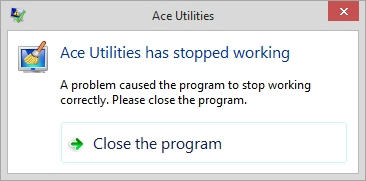
(Win8.1Pro,x64)
This also used to occur in v6.3.0.291, but was fixed in v6.3.0.292.
Unfortunately, in v6.4.0.295 the problem is back! :(
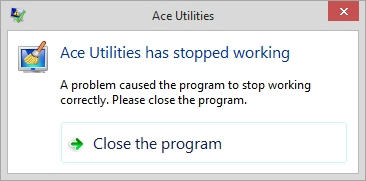
(Win8.1Pro,x64)
- Fri Sep 26, 2014 5:21 pm
- Forum: Development
- Topic: Ace Utilities v5.6
- Replies: 35
- Views: 76690
Re: Ace Utilities v5.6 beta
I just posted it here:hari wrote:Tomaso, can you please email us the entry in .REG format?
http://www.acelogix.com/forums/viewtopi ... 8513#p8513
- Fri Sep 26, 2014 5:20 pm
- Forum: Troubleshoot Problems
- Topic: HP Scan problem
- Replies: 3
- Views: 17560
Re: HP Scan problem
Here it is in .reg format (asterisks represents values that will be different on other computers of course): [HKEY_LOCAL_MACHINE\SYSTEM\CurrentControlSet\Control\Class\{6bdd1fc6-810f-11d0-bec7-08002be2092f}\0000\DeviceData] "NetworkDeviceID"="\\hostname:*********\\ipaddr:***.***.*.***\\guid:\\macadd...
- Thu Sep 25, 2014 6:26 pm
- Forum: Development
- Topic: Ace Utilities v5.6
- Replies: 35
- Views: 76690
Re: Ace Utilities v5.6 beta
Does this fix this issue, or do users still have to add it to their ignore list manually?:Aneesh wrote:* Updated ignore lists.
* Improved the scanning algorithm in 'Clean System Registry' to avoid certain paths in Windows 8.
http://www.acelogix.com/forums/viewtopi ... =2&t=4298/
- Fri Mar 21, 2014 2:16 pm
- Forum: Troubleshoot Problems
- Topic: HP Scan problem
- Replies: 3
- Views: 17560
HP Scan problem
I've been having a problem with my network connected HP printer/scanner/fax machine lately. The 'HP Scan' software was unable to launch because it couldn't detect my device. After some investigation, I found that Ace Utilities was the culprit.. It had deleted a string value called "NetworkDeviceID",...
- Sun May 24, 2009 3:03 pm
- Forum: Development
- Topic: Ace Utilities v5 Beta
- Replies: 108
- Views: 221587
Re: Ace Utilities v5 Beta
That would be nice.Aneesh wrote:Well, that functionality could be provided with v5.1 - to switch between new and old style.
- Sun May 24, 2009 11:30 am
- Forum: Development
- Topic: Ace Utilities v5 Beta
- Replies: 108
- Views: 221587
Re: Ace Utilities v5 Beta
Thanks for the update, but I liked the old GUI better..
Now it looks like one of those freeware cleaners that there's so many of.
Now it looks like one of those freeware cleaners that there's so many of.